Thresholds
This section aims to provide insight into the optimal threshold settings for KYC profiles found within the screenshot below:
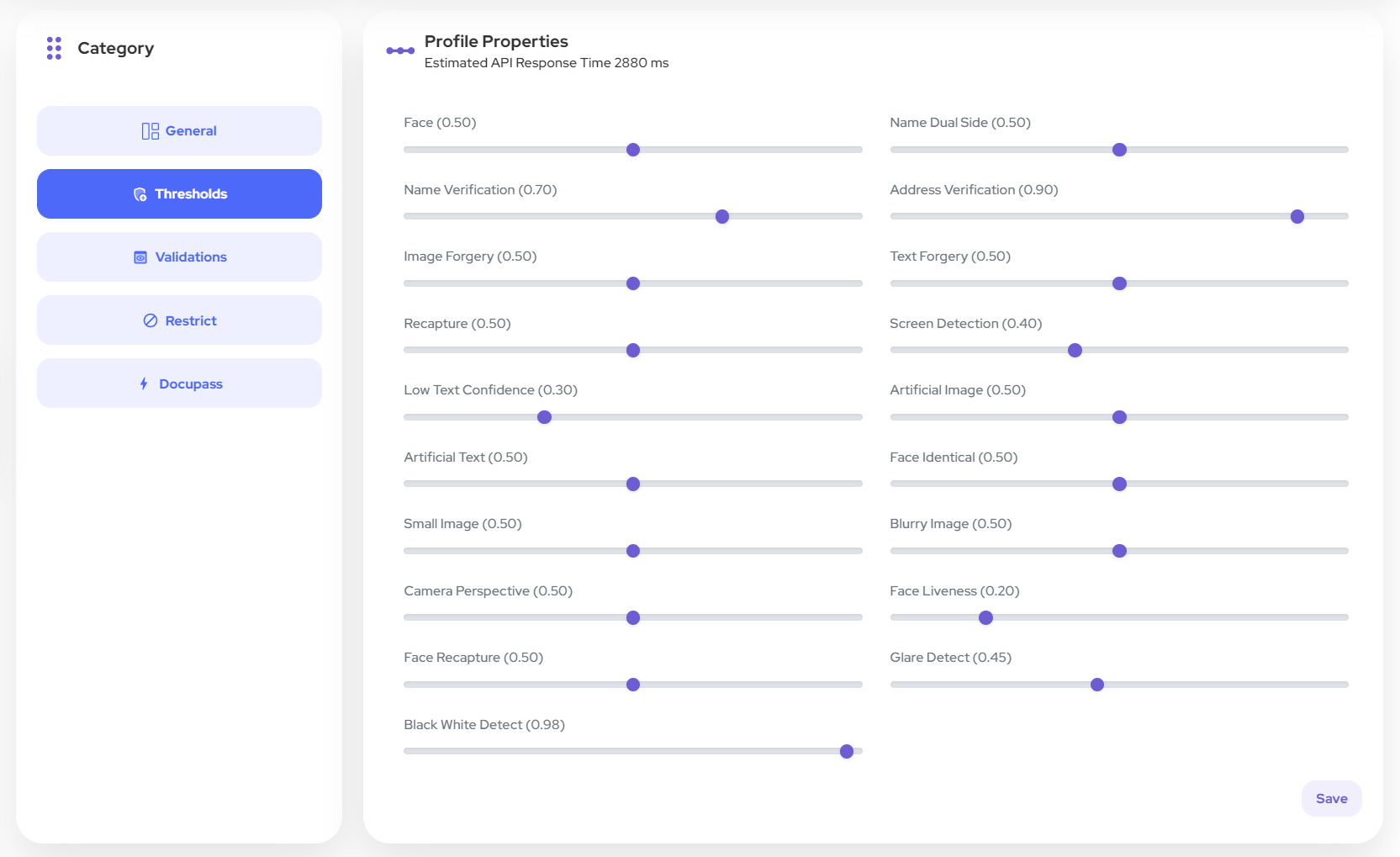
Face
When performing 1:1 face verification, the biometric module will calculate a similarity score between the faces; the closer to 1 the value, the more likely the two faces will belong to the same person. The optimal threshold is 0.5, meaning if the similarity score falls below 0.5, FACE_MISMATCH warning will be triggered. You can reduce this threshold for a more relaxed check or increase it for a more strict verification.
Name Dual Side
For some documents, it is possible for the document holder's full name to appear on both the front and back of the document. In such a case, ID Fort will use the Smith-Waterman algorithm to calculate the distance of the names to ensure they are the same person. The algorithm produces a similarity score between the names, with 1 being two identical strings. In reality, it is possible to see partial name discrepancies between the front and back of the IDs belonging to the same person. Hence we recommend a value of 0.5; if the similarity score is lower than 0.5, DOCUMENT_NAME_MISMATCH will be triggered.
Name Verification
If you are verifying your customer's name using the parameter "verifyName", ID Fort will use Smith-Waterman algorithm to calculate the distance of the name that you have supplied against the name on the document to make sure they are the same person. The algorithm produces a similarity score between the names, with 1 being two identical strings. We recommend a value of 0.7; if the similarity score is lower than 0.7, NAME_VERIFICATION_FAILED will be triggered.
Address Verification
Suppose you verify your customer's address using the parameter verifyAddress. In that case, ID Fort will use the Smith-Waterman algorithm to calculate the distance of the address you supplied against the address on the document to ensure they are the same address. The algorithm produces a similarity score between the address strings, with 1 being two identical strings. We recommend a value of 0.9; if the similarity score is lower than 0.9, ADDRESS_VERIFICATION_FAILED will be triggered.
Image Forgery
The image forgery AI model produces a score between 0 to 1 on the likelihood that the document contains forged elements. The higher the score, the more likely the image contains forged elements. The optimal threshold is 0.5; a forgery score higher than 0.5 will trigger an IMAGE_FORGERY warning.
Text Forgery
The text forgery AI model will check all the text characters on the image for text forgery and produce a text forgery score on every word. The forgery score is between 0 to 1. The higher the score, the more likely the text is forged. The optimal threshold is 0.5; if any text has a score higher than 0.5, the TEXT_FORGERY warning will be triggered. It is possible for more than one warning to trigger if multiple forged texts are found.
Recapture
Document recapture AI model will produce a score between 0 to 1 on the likelihood that the image is captured off a screen; this AI model checks for the pixelation image feature that is likely to be found when the image is recaptured off a screen. The optimal threshold is 0.5; if a higher recapture score is found, RECAPTURED_DOCUMENT warning will be triggered.
Screen Detection
Screen detection AI model detects the physical presence of a computer monitor, phone, iPad and other display devices and will produce a score close to 1 if such devices are found in the document image. The optimal threshold is 0.5; if a higher score is found, a SCREEN_DETECTED warning will be triggered.
Low Text Confidence
If the OCR text confidence of any of the data fields: documentNumber, personalNumber, dob, expiry, issued, firstName, lastName, fullName, firstNameLocal, lastNameLocal and fullNameLocal is below this threshold, LOW_TEXT_CONFIDENCE warning will be triggered. Each data field below the threshold will trigger an individual warning, it is possible to receive multiple warnings with different descriptions.
Artificial Image
The artificial Image AI model will produce a score between 0 to 1 on the likelihood that the image is created with photo editing software instead of being a genuine document captured by the camera. The optimal threshold is 0.5; if a higher artificial score is found, ARTIFICIAL_IMAGE warning will be triggered. You may need to increase the threshold for scanned images to prevent false positives.
Artificial Text
The artificial Text AI model will produce a score between 0 to 1 on the likelihood that all the texts within the document are created with photo editing software instead of being genuine documents captured by the camera. The optimal threshold is 0.5; if a higher artificial score is found, ARTIFICIAL_TEXT warning will be triggered. You may need to increase the threshold for scanned images to prevent false positives.
Face Identical
Face identical algorithm checks if the document face and selfie face are the same photos. If the calculated score exceeds the threshold, FACE_IDENTICAL warning will be triggered.
Small Image
Image dimension will be checked to prevent users from submitting very small images, as camera-taken images usually have a high resolution. A 400x250 image will produce a score of 0.5; the smaller image will produce an even higher score. The default threshold of 0.5 will consider images smaller than 400x250 as too small and trigger IMAGE_TOO_SMALL warning.
Blurry Image
Computer vision checks if the image is focused and not blurry or out-of-focus. The optimal value is 0.5, where any score higher than 0.5 will trigger IMAGE_TOO_BLURRY warning. If you find it too sensitive, you could increase the threshold.
Camera Perspective
The system will check whether the uploaded document has perfectly aligned text angles and doesn't come with any shear; generally, if a document is captured with a camera, the angles of the text should not be perfect. The optimal default threshold is 0.5; however, if you see false INVALID_CAMERA_PERSPECTIVE warnings, you should increase the value. Sometimes false warnings can happen if the user takes a close-to-perfect photo.
Face Liveness
Uploaded selfie photos and selfie videos will be sent to the liveness AI model to obtain a liveness score; the default threshold is 0.2, anything higher than that the face is very likely fake, and the warning FACE_LIVENESS_ERR will be thrown.
Face Recapture
The face recapture AI model will produce a score between 0 to 1 on the likelihood that the selfie is captured off a screen; this AI model checks for the pixelation image feature while also detecting the presence of a screen. The optimal threshold is 0.5; if a higher recapture score is found, RECAPTURED_FACE warning will be triggered.
Glare Detection
The glare detection model will identify areas with glare and reflections on the document; a score will be caulcated based on the area affected by glare.
Black White Detect
The detection of the black-and-white ratio in the document is based on what percentage it occupies. When the score is 0.98, it indicates that the black-and-white ratio of the document must be greater than 0.98 to trigger the 'BLACK_WHITE_DOCUMENT' warning. The optimal range is typically between 0.95 and 0.98.
Updated almost 2 years ago
